Module 1: How to map the EdTech ecosystem of your institution
Landing the Concept
This module will help to raise awareness and understanding of all the tools available to the academics (i.e., teaching staff), indicating strengths and limitations and making explicit their status as supported or not by the institution. This will help to identify gaps and potential ways of addressing them.
- Understanding the tasks to be done with digital tools.
- Exploring tool options.
- Making proposals, seeking for advice.
Educators and learners operate within complex information ecologies- digital learning ecosystem- which can be understood as systems of people, practices, values, and technologies operating within situated contexts and communities (Nardi, 1999) Next figures present examples of components in a Learning ecosystem (Team, 2019).
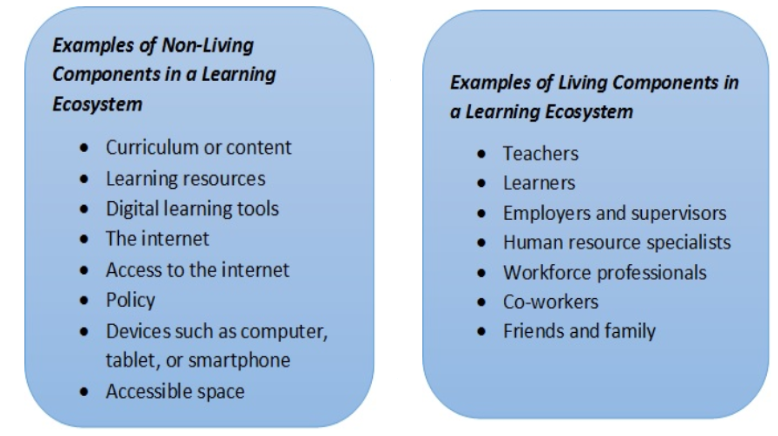
More precisely a digital learning ecosystem is comprised of eight components (Willey, 2019):
- Roles: the stakeholder roles (faculty, staff, students, etc.) and the relationships between them
- Presentation: the methods by which stakeholders will access the content within the ecosystem, such as mobile phones and tablets.
- Principles: the guidelines that govern the ecosystem, such as interoperability, shareability of content, and applicability for lifelong learning.
- Educational activities: the sequences of events students and instructors undertake to achieve an educational aim (formal and informal learning), and the various teaching methods, assessment design, learning designs, and other resources that help stakeholders with teaching and learning.
- Educational content: the different learning outcomes, learning content, personal achievement profiles (credentials), and evaluation resources that comprise the material that stakeholders will deliver as part of teaching and learning.
- Analytics: the ways by which an ecosystem collects, models, analyzes data from different input to inform teaching and learning.
- Common services: the services that support the teaching and learning ecosystem and its place within the overall set of technology at an institution, such as identity and access management and security.
- Solutions: the different technological solutions contained within the ecosystem.
The role of technology in teaching and learning has become more evident during the last year as all learning activities around the world were conducted online as result of measures taken to ensure the social distance avoiding the COVID-19 outbreak. There has been a corresponding growth in the solutions purporting to help institutions with their various teaching and learning initiatives and many institutions have shifted from a sole focus on a solution’s features, functionality, feasibility of implementation, and cost—a product-level view—to balancing these considerations with a solution’s fit within an ecosystem or with broader organizational goals—a strategic view.
Within the domain of teaching and learning, this strategic view often plays out in the arrangement of technology products and guiding principles underlying a teaching and learning ecosystem. For instance, Georgia Institute of Technology (Georgia Tech) developed a learning engagement ecosystem comprising three functional areas—content and activity management, engagement management, and learning management—based on the guiding principle of interoperability between the tools within the ecosystem (Lisle, 2019).
- Content and Activity Management (CAM): It allows for student-content interaction through creation and delivery of content pages, lessons, multimedia assets such as videos, and assignments and exams.
- Engagement Management (EM): It allows for student-faculty and student-student interaction through messaging, discussion boards, chats and web conferencing. It contributes to focus on peer-based learning and allows instructors to facilitate learning communities.
- Learning Management (LM): It enables the management of rosters, grades, attendance, outcomes reporting and analytics.
When selecting specific tools for each of the above-described functional areas, you should consider that teaching and learning with technology is not about using the latest technology application but to use tools in a way that makes sense for attaining your learning objectives using your instructional methodology. Therefore, you will need to assess the appropriateness of educational technologies in terms of effectiveness criteria such as:
- Student ability and accessibility: While today’s generation of students are often referred to as “digital natives,” this may not be true of all students. Such factors as age, experience, and socioeconomic status can have a significant impact on not only student access to the Internet and digital tools, but also how they use these tools. The information literacy needed to effectively negotiate the Internet is still an undeveloped skill in many students. Try not to make assumptions about students’ abilities and familiarity with technology.
- Copyright: Because of the vast availability of information via the Internet, students and instructors alike struggle with copyright issues. While instructors are versed in scholarly citation, they may be less familiar with what they can and cannot take from the web for use in their classes. We recommend you check this webpage as an example of a guide for determining copyright.
- Privacy: While learning management systems are self-contained, they often prevent students from sharing their work with a larger public (which can help students see class projects as more relevant). However, many free digital tools collect user data for a variety of reasons. For some students, this may be an issue. Consider privacy issues when determining what tools you intend to use and be willing to discuss these issues and concerns with students. Each university has specific guidelines that can help you in navigating this issue.
- Administrative access: Some of your university technical configuration may not allow instructors or students to download certain tools.
- Bandwidth: The amount of data that can be carried from one point to another, varies based on the tool. Some computers may not be as equipped as others.
- Compatibility: Some educational technology apps may only be accessible to those with certain branded devices. Keep this in mind as you select tools.
We invite you to explore different examples of how other universities have designed their learning ecosystems and the criteria used to select tools for their ecosystems:
- Please check the section “Understanding the categories” in the article “An overview of the Coventry EdTech ecosystem” (10 min)
- Read the article “Selecting Educational Technologies: A Checklist” from the Teaching Commons space at University of North Texas. This article provides a detailed criteria checklist used for selecting tools based on their appropriateness to their learning ecosystem. (15 min)
- Read the guide “Fundamental technology services every college should embrace during area review implementation” to determine key technologies to build a solid digital learning ecosystem. (20 min)
- Read section “Identifying solutions” from the Vision and strategy toolkit: A collection of tools curated for leaders in higher education who are devising and implementing plans for the future. It includes a set of tools/techniques that will allow you to analyse, generate ideas, communicate and present them when making proposals to select tools for your learning ecosystem. (10 min)
Take Action!
- Create a blog post on which you will describe the Learning ecosystem of your organization, making a clear distinction between the tools currently used for the three functional areas presented in this module and which will be required in the future according to your institution learning strategy.
- Make a proposal presenting at least two tools needed in the near future in your learning ecosystem, using one of the techniques included in the Vision and strategy.
- Discuss about a proposal with some colleagues of your institution, ask for opinions about your idea. You can do so in a face-to-face approach or in a virtual meeting.
- Share your proposal with your peers in the course, find three strong / weak points of the posed proposal, and give feedback to a proposal from other partners.
Test Yourself
References
- Lisle, M. a. (2019, 02 19). Towards An Ecosystem of Platforms: The Critical Importance of Interoperability. Retrieved from The evolution: A modern Campus Illumination: https://evolllution.com/technology/infrastructure/towards-an-ecosystem-of-platforms-the-critical-importance-of-interoperability/?utm_campaign=EvoLLLution%20Newsletter&utm_source=hs_email&utm_medium=email&utm_content=70223784&_hsenc=p2ANqtz-8MltqLMvSHj25NG
- Nardi, B. A. (1999). Information ecologies: Using technology with heart. MIT Press.
- Team, 2. R. (2019, Dec). What Is a Learning Ecosystem? Retrieved from https://edtech.worlded.org/what-is-a-learning-ecosystem/
- Willey, J. (2019, April 2). How to Shift Your Strategy and Put the ‘Tech’ in Teach. Retrieved from https://encoura.org/how-to-shift-your-strategy-and-put-the-tech-in-teach/
